構成
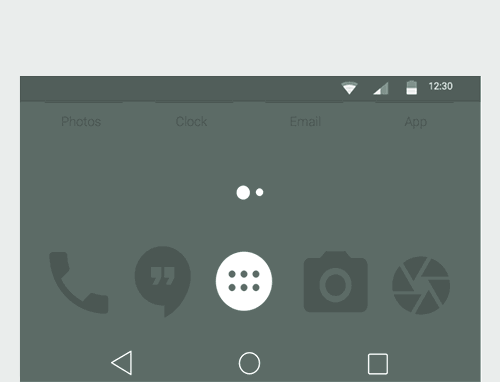
機器にOwnSpyをインストールするには不明なソースからのアプリを許可するよう設定してください。
設定→アプリ→不明なソースにチェックを入れて下さい。
Disable Play Protect

Make sure to disable Play Protect and others security apps that may prevent OwnSpy from running
OwnSpyをインストールする

OwnSpyがインストールされると機器に新アイコンが表示されます。
新アプリを開き、e-mailアドレスとパスワードを入力し、登録してください。
OwnSpyをインストールする
