In order to install OwnSpy on your Android phone or tablet you will need to set it up to accept apps from unknown sources on your device settings. Go to Settings, tap on Security and activate Unknown Sources.
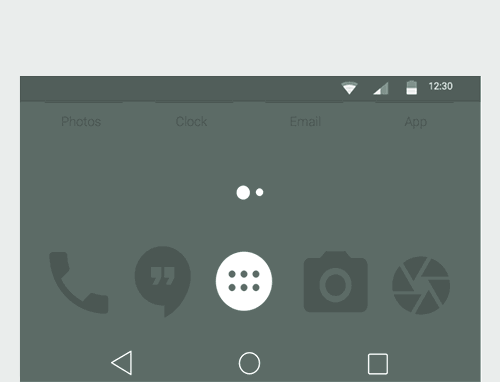

Browse to ownspy.com/install from your device and download OwnSpy. Once downloaded you can install it from the notification window.

Once installed you will be able to register your device and choose your username and password to acces your web userpanel.

After completing your registration your device will start uploading data to the cloud so you can monitor it from your userpanel.
Now you can use OwnSpy for free forever with a limited bunch of features. OwnSpy is the only mobile monitoring app that allows you to use it for free. You can monitor your kids, know their whereabouts, the websites they visit and even block certain apps. All of this and more is completely free. If you need more features like Geofencing, Social Messaging, Pictures, etc you can go ahead and upgrade your plan.
If you have a discount code click here
Taxes are included